Consulting Services
Are you interested in developing an automated algorithm to trade crypto on Binance? Have a successful strategy already that you want automated in order to monitor a large number of data streams 24/7? Want your strategy backtested and optimized? We offer algorithmic trading consulting services for spot, futures and option trading on Binance, including: trading bot implementation in python or C++, data analysis, backtesting and machine learning. Please get in touch to learn more!
About Binance
Binance is one of the world’s largest cryptocurrency exchanges, offering:
- Spot trading on around 100 digital currencies including Bitcoin and Ethereum
- Up to 125x leverage on perpetual futures contracts
- At the money American call and put options with 5 minute to 1 day expiries
Note that Binance has been banned by regulators in some countries such as the US and the UK due to concerns about the compliance of cryptocurrency exchanges with anti-money-laundering laws (competitor Bitmex is in a similar situation). Binance.US is an alternative which is designed to comply with US regulations.
Crypto exchanges are keen to develop cryptocurrency derivative products such as futures and European or American options. But keep in mind that some countries like Australia, Germany, Italy and the Netherlands only allow trading in spot, as they have banned derivatives including futures, options and leverage. Regulators are concerned that retail investors may be unaware of the risk involved in derivative products given the high volatility of cryptocurrencies.
Initial setup
Since Cryptocurrency markets do not close overnight, algorithmic trading using a crypto bot is the only way to monitor your positions 24/7.
First you need to make sure you have an installation of python. I recommend downloading the Anaconda distribution which comes with the Spyder IDE. In addition, you’ll want the python library python-binance, which can be obtained by opening an anaconda prompt from the start menu and typing
pip install python-binance
In addition, an API key is needed to give your installation of python permission to trade on your binance account. After creating a Binance account, simply go to the profile icon in the top right corner and click “API Management”. Then just place these lines at the top of your python code:
from binance import Client, ThreadedWebsocketManager, ThreadedDepthCacheManager
client = Client(API Key, Secret Key)
Here, API Key and Secret Key are of course the two keys you obtained from Binance.
Backtesting data
Binance market data for backtesting purposes can be downloaded here. Spot and futures data are available with three file types as shown below. As the raw data comes without headers, I’ve included screenshots below showing the headers for convenience.
AggTrades
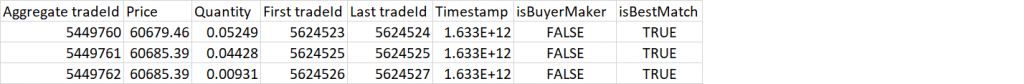
Klines
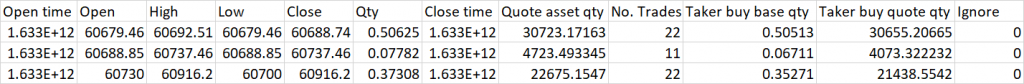
Trades
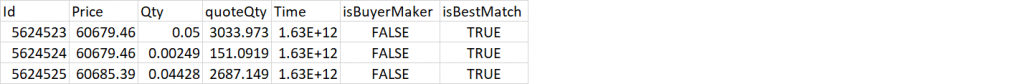
Basic commands to get you started
From there, one can start reading the Binance API to start learning basic commands.
To get the current price of BTCUSDT you can use
client.get_symbol_ticker(symbol=”BTCUSDT”)
Out: {‘symbol’: ‘BTCUSDT’, ‘price’: ‘51096.07000000’}
If you want to receive an updated price only when it has changed, you can stream prices by creating a threaded websocket manager. The function “update_price” defines what to do whenever some new information “info” is received from the exchange. In this case it appends it onto a vector of historical prices and prints it out to the console.
def update_price(info):
btc_latest = {}
btc_latest[‘last’] = info[‘c’]
btc_latest[‘bid’] = info[‘b’]
btc_latest[‘ask’] = info[‘a’]
btc_history.append(btc_latest)
print(btc_history[-1])
twm = ThreadedWebsocketManager()
twm.start()
twm.start_symbol_ticker_socket(callback=update_price, symbol=’BTCUSDT’)
To buy/sell, simply use client.create_order:
order = client.create_order(
symbol=’BTCUSDT’,
side=’BUY’,
type=’LIMIT’,
timeInForce=’GTC’,
quantity=100,
price=51097)